Overview
How to clear cache and cookies on an IOS (iPhone).
Instructions
-
From the home screen, tap the Settings button.

-
On the Settings screen, scroll down and tap the Safari button.
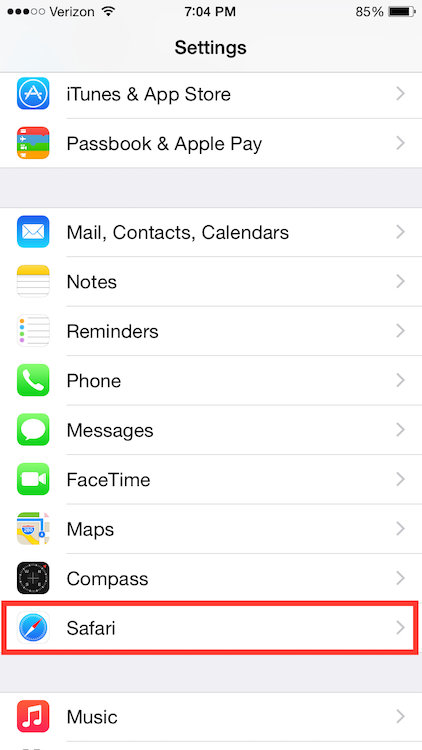
-
Under the 'Privacy' section of the Safari screen, tap the button labeled Clear Cookies and Data.
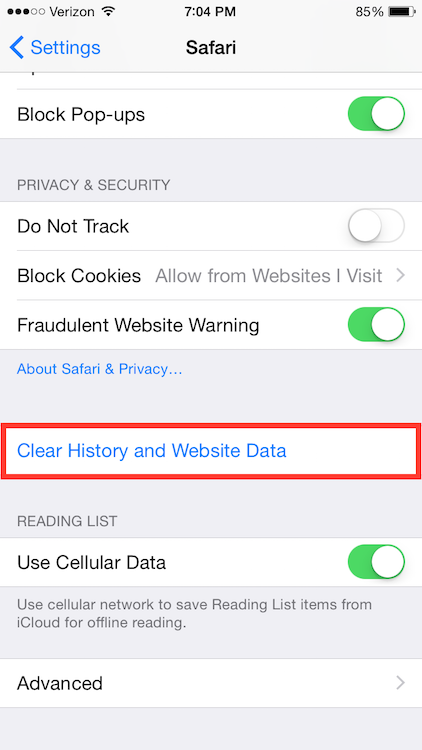
-
On the confirmation screen, tap Clear Cookies and Data.

These steps are found here: https://kb.wisc.edu/page.php?id=24085